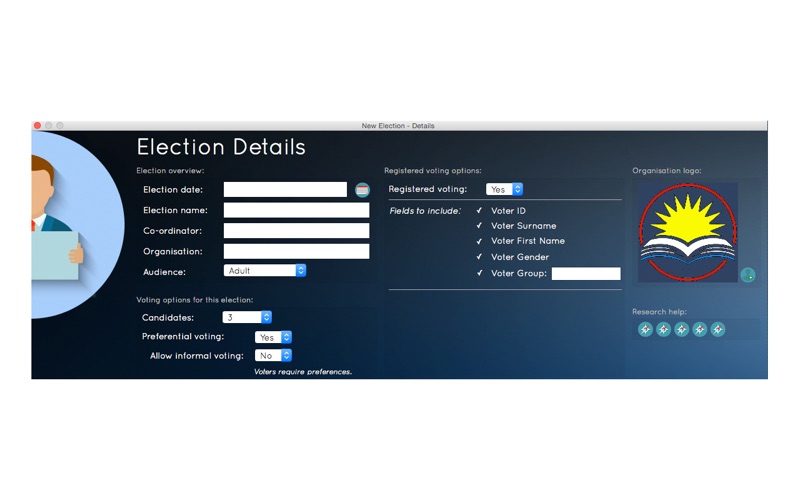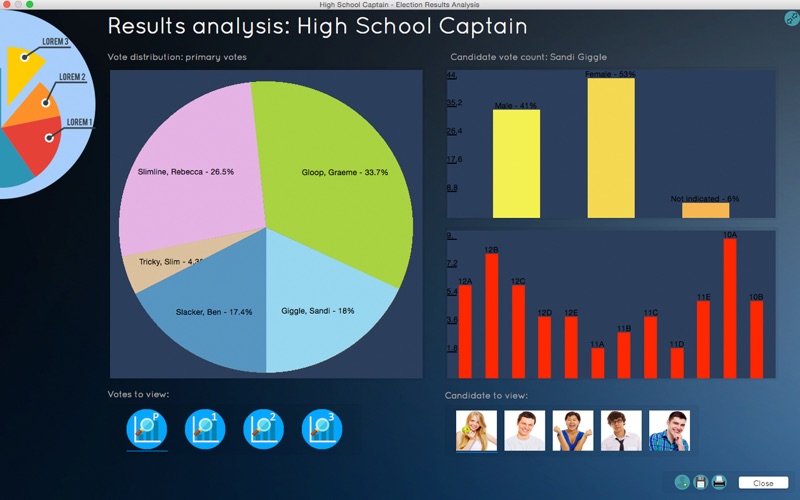Election Time is an interesting and informative application that has been designed as both a teaching tool for how elections are managed as well as an election simulator. The simulator allows both preferential or majority wins scenarios. The elections can use registered voters, where voter names are stored in the simulator, or unregistered voters. This all adds to the realism of the app.
The premise of the application is to progress the user through the steps involved in creating and running an election. The steps include:
- Establishing an election date
- Preparing candidates for the election
- Managing voters
- Developing campaign strategies
- Finalising the ballot
- Running the polling booth
- Analysing the results
- Declaring the winner
Each step involved in the election process requires information to be gathered and entered, but to assist the user, Election Time has links to online information about the election steps. Election Time is customisable, so while these links are initially provided, a teacher or lecturer can use the setup screen to change these built in links to link back to more appropriate, localised content.
In this version of Election Time, two to five candidates can be included in the process.
Election Time provides all the necessary tools for candidates to create a campaign trail, including preparing and printing posters, bookmarks, stickers, door handle signs, and bunting. In addition, the built in speech writer assists the candidate to prepare their campaign speech. Candidates upload a photo or can also make use of pre-designed avatars to represent themselves.
Election Time has been successfully used on a network where the application has been installed on multiple computers but the newly created election is stored on a network drive. This allows the same election content to be available across multiple computers so that each candidate can work on their own campaign materials. It is also possible for different computers to access and update electronic voting in this manner.
When an election is created, the name of the election is used as the folder name. Users choose the location of this folder. All elections use the same folder structure.
The election folder will contain the following:
- election.data (root level file containing the election details)
- Election Files (folder which contains additional election details)
- Candidate (up to five folders – one per candidate in the election)
The candidate folders contain all the specific information about that candidate and could potentially be copied to USB for the candidate to take with them.
Election Time makes use of common file formats when it creates and stores files. While files may be saved with a proprietary extension, they are essentially built on common file formats:
- .data (text-based file outlining the election )
- .png (common graphic format file)
- .csv (comma delimitated file Used by Microsoft Excel/ OS X Numbers)
- .profile (text-based profile file do not change this file)
PNG files can be replaced with similar files created in other vector or paint-based applications. All CSV files are actually text-based, comma delimitated files which can be edited using a common text editor, Microsoft Excel, OS X Numbers, or any other application that can open and save the CSV format. This allows the information contained within these files to be viewed in other applications.
For preferential voting elections, inside the Election Files folder is an additional folder, “Vote Distribution” which provides a CSV file for each preferential vote allocation, so it is possible to view data in an external application for the primary votes, and then distribution of first, second and third preferences.
NOTE:
Registered voters are not linked to their vote.